HOW IS SLICING SOFTWARE USED IN 3D PRINTING?
3D printing is a method of additive manufacturing that creates a physical object based on a digital file. Software, particularly slicing software, plays a crucial role in 3D printing, facilitating every step from initial design to final production. In this post, we will look at the role slicing software plays in the 3D printing process.
The process begins with the designing of a 3D model using CAD software. Once the design has been finalized, the CAD file is exported to a format compatible with 3D printers, such as STL, OBJ, AMF, and 3MF. Next, the exported file is imported into slicing software.
WHAT IS SLICING SOFTWARE?
Slicing software is a crucial component in the 3D printing process. Slicing software serves a vital role in 3D printing, as 3D printers lack the innate ability to interpret and translate the original file on their own. It translates the 3D model into instructions that 3D printers can understand and execute.
Slicing software takes the digital 3D model and divides it into thin horizontal layers in a process called “slicing.” The slicing software generates a path for the printer’s nozzle to follow by slicing the model into individual layers. This includes movements, extrusion amounts, and any necessary retractions.
Some of the key features of slicing software include:
- Layer Height determines the thickness of each layer, affecting print resolution and speed.
- Infill Density controls the internal structure of the print, impacting strength and material usage.
- Print Speed adjusts how fast the printer moves, influencing print time and quality.
- Support Structures are used to add temporary supports for overhanging parts, ensuring accurate printing.
- Rafts and Brims are features that help with bed adhesion, reducing the risk of warping.
There are many different options when it comes to selecting slicing software. Some of the most popular slicing software programs include Cura (Ultimaker), SuperSlicer, CraftWare, Simplify3D (Builder Extreme & Essentium), and PreForm (Formlabs).
THE G-CODE FILE
Once the settings have been approved, a G-code file is generated. This file contains all the required instructions for the 3D printer, including how much material to use, where to deposit it, and how fast to move the print head.
The G-code file is transferred to the 3D printer via USB, SD card, or a direct network connection. The printer reads the G-code and begins printing the model layer by layer. The slicing software’s instructions guide every movement and extrusion.
THERE’S NO 3D PRINT PROJECT PROTEK CAN’T HANDLE
ProTek Models & 3D Printing has been providing expert 3D print services in Houston and elsewhere for 20 years. We utilize the latest in FDM and STL 3D print technology and offer a wide range of options when it comes to print materials. Our team of engineers and designers is here to help you every step of the way – from file setup to finishing.
We offer a wide range of services:
- Automotive 3D printing
- Custom scale modelmaking
- FDM 3D printing
- DLP/SLA 3D printing
- NEXA 3D printers
- Urethane castings
Prototypes, small production runs, custom parts – there’s no 3D print project we can’t handle. Call us today to learn more about our 3D printing services in Houston and receive a free quote.